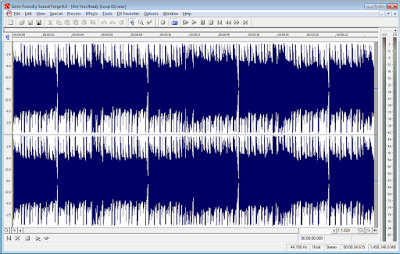How do I use a “set of music loops” as building blocks to build my own “remix” of the track?
This question sometimes come to us as: “Why is the music split up into 6 short pieces, rather than one whole song?”
The reason we deliver our “set of music loops” as a bunch of short loops rather than one whole track is that these loops are especially made for web designers, Flash developers and mobile game / app developers who wish to deliver music over the internet as effectively as possible, or keep their app as small as possible when it’s installed on a user’s cellphone or mobile device.
Of course, it would be great to have a 10-minute piece of music that keeps changing and evolving, but the problem is, 10 minutes of music takes a lot of disk space, web space, memory and most importantly – a lot of data that has to transfer to the visitor’s browser before he/she can hear the music.
To solve this problem, most web/Flash designers and mobile game developers prefer to use short music loops that just loop around and around, sounding like a continuous stream. The music may sound a little repetitive, but the short music loop can be transfered over the net very quickly, and the visitor can hear the music almost immediately with hardly any extra loading time. And on the internet, speed of delivery is vital. Nobody is interested in sitting around for 2 minutes waiting for your site to load.
Another nice thing with the “set of music loops” is that you can use a different loop for different parts of your site, so that the music changes slightly when the visitor goes to a different area of your site, but it still stays within the same song, so the change can be quite subtle — giving a very professional, slick impression.
If you find yourself in the situation of having purchased the “set of loops”, but you now find that you need the full-length tracks instead, there are 2 ways you can do this.
One way is to get an “upgrade” from us. The full-length track typically costs $29.95. If you have already purchased the $19.95 “set of music loops” set, we will be happy to arrange an upgrade for you, in which you pay only the difference. Please contact us for this.
The other way is to “do it yourself” and construct a full-length song out of the loops. This has its advantages, because you can actually “build” a version of the song that fits your purposes specifically. You can have loop-1 playing 3 times, then loop-5 playing twice, or whatever fits your purpose.
To build your own version of the song from the individual loops, you need a decent sound editing program, such as SoundForge, CoolEdit, WaveEdit, or similar. There are some good ones available, both commercial and shareware. Try www.download.com and search for “sound editing” etc. If you have a SoundBlaster sound card, you probably got a sound editing program bundled with the soundcard. It’s called WaveEdit or something similar and is perfectly suited for the job.
To build up a full length song in the sound editing program couldn’t be easier:
- Open a wav file
- Select all the data (usually Ctrl-A)
- Copy (usually Ctrl-C)
- Open another wav file
- Make sure your marker is at the beginning or end of the audio data
- Paste (usually Ctrl-V)
- …and so on. Copy & paste just like if you were working with text from various documents.
- Finally save your long audio file to a new WAV file. (or AIFF file, if you’re a Mac user)