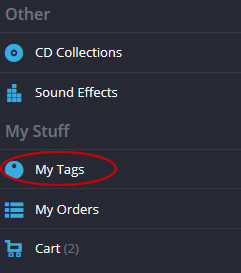Create your own custom ‘Favorite tracks’ page
We are pleased to announce a new feature on Shockwave-Sound.com as of September 2008. You can now “tag” or “bookmark” your favorite stock music tracks or sound-effect collections for later reference. A great feature if you come across a royalty-free music track that you really like, but you’re not ready to buy a license just yet.
Using this feature, you can essentially create a “Lightbox” of your own hand picked tracks and loops, and come back to that list any time to review it, or to license any music tracks from it, for MP3 or WAV download.
Here’s how to do it:
1. When you find a music track or sound effect collection that you would like to add to your tagged tracks, look for the “Tag this track” link at the end of the track description:
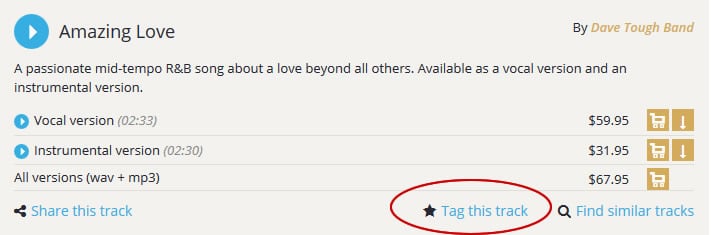
2. Days, week or months later you can come back to Shockwave-Sound.com and find your list of tagged tracks by clicking on the “My tagged tracks” link, which is located underneath the royalty-free music search / sound effect search box on the right-hand side of our site:
3. Should you wish to remove a track from your favorites, just click the “Untag this track” link at the end of the track description from inside the “My tagged tracks” screen:
4. The system behind this is based on “cookies”. A “cookie” is a very small capsule of information that our web site places on your computer’s hard drive. This cookie has information about which tracks have been tagged. Under normal circumstances the cookie will stay on the computer indefinitely, but if you forcefully delete the cookie from your hard drive, or you block Shockwave-Sound.com from placing a cookie on your system, then the track tagging feature will not work.
We hope you’ll enjoy this feature, and thanks for using Shockwave-Sound.com!