By Bob Harper
Writing
I’ve been creating custom radio ads, television commercial soundtracks and special audio pieces for over 26 years and have a few tips to help in creating your productions from scratch:
I’ve seen so many people write copy and then go searching for that “perfect” music track afterwards and rarely, if ever, find it. I’ve found it’s always best to start with the music and write to it. Here’s how I do it most of the time:
Before searching for music, I’ll have a few copy ideas written along with the key points needed in the copy. If the client has a slogan or a specific one liner, that has to be mentioned, I have that written down as well.
Since I know the target demo we’ll be trying to reach, I’ll begin my music search within the musical styles that would best appeal to that demo. On the other hand, if the target demo range is so broad, I ‘ll simply look for a style that would best match the feel for the intended ad. (i.e. Humorous, Romantic, Western etc)
While listening, I look for things like interesting stops, beats, instrumentation, chord changes, tempo shifts or whatever, that adds interest to the piece. Just like a hit single, there has to be a hook of some sort. Sometimes I’ll hear a measure or two that sounds like a perfect place to announce the slogan or a key point. If it repeats again, within the track, all the better. It’s quite similar to writing lyrics for a song but in this case, the words will be spoken.
In essence, I keep thinking about the product, the slogan, key points and so forth, while listening and just find that something always seems to pop up, that inspires the imagination and generates even more ideas for the copy. When I think I have one, I’ll keep playing it, while adding rough copy and reading along. If it just feels right, then I’ll download it and begin fine tuning the copy.
Production
Once the copy’s written and I’ve purchased the music, I’ll begin tracking. Many times I’ll change my voice for separate tracks to reinforce slogans or key lines. On the changed voices, I may add outboard effects to really make them stand out. I will also add sound effects like sweepers or other effects, appropriate to the style, to either help punch those areas or, to act as transition segues, to return to the previous voice(s) etc.
All the while, I keep the music track up pretty loud in my headsets so I can let the words flow to the rhythm. Since I’ve already ‘written to the music’ the words flow quite naturally. I’ll often edit some words during the tracking process, to take full advantage of certain nuances in the music, as described above. I feel the more the announcer blends with the feel and flow of the music, the more the ad will sing, if you will.
 I use one of the broadcast industries standard microphones, the EV RE-20. Actually I bought their PL-20 version because a it was a tad less expensive. (An engineering buddy said they’re the exact same mic. but I didn’t say that) Anyway, both are dynamic microphones. When I used to have a full fledged recording studio, for jingle work etc., my favorite was a Neumann U87. Unfortunately, those babies can pick up, a hair falling on carpet from forty feet and not practical, nor any condenser mic, when used close to noisy computers or computer-driven gear. (Fan noise to be exact but all condensers are quite sensitive).
I use one of the broadcast industries standard microphones, the EV RE-20. Actually I bought their PL-20 version because a it was a tad less expensive. (An engineering buddy said they’re the exact same mic. but I didn’t say that) Anyway, both are dynamic microphones. When I used to have a full fledged recording studio, for jingle work etc., my favorite was a Neumann U87. Unfortunately, those babies can pick up, a hair falling on carpet from forty feet and not practical, nor any condenser mic, when used close to noisy computers or computer-driven gear. (Fan noise to be exact but all condensers are quite sensitive).
One thing I learned early on when announcing, is that the closer one gets to the microphone, the more the lower frequencies will be accentuated. If I’m doing a soft, romantic number, I’ll literally eat the microphone. Of course one has to be very careful with breath, sibilance and other nuances when mic-ing so closely. When recording others less familiar with technique etc., I’ll generally have them voice in a perpendicular fashion rather than their mouth facing head on. This helps popping “P”s. I don’t use a windscreen but probably used to all the time with condensers.
One thing I always have to watch out for, while doing my voice tracks, is the sound level in my headphones. I have a tendency to raise the volume level, once my ears become accustomed. That’s a problem when stacking voice tracks, because the previous recorded tracks can seep through the earpiece and either interfere with the new track or at least be apparent in those pre-roll areas, where I’m waiting to announce the new stuff.
As rule, before mixing down, I always go back through all of the voice tracks on screen and edit out all of the non-wave-apparent areas. Be careful around the exit areas though, because you can clip off the end sibilance or such, from a word, that doesn’t or barely shows up on a wave pattern that’s zoomed out a bit. What I usually do with exit areas of a voice track is listen to it and stop it physically when I know the word is over. I then delete to the right.
If you’re recording where the gear is there’s bound to be some noise apparent, even with dynamic microphones. If you’re using music in the background, no problemo. It’ll never be heard. 95% of my work is done with music so I can live with the super subtle noise. If I have to do a straight voiceover, I have a section of a closet I climb into that’s lined with acoustic foam. It works.
Here’s a neat trick. I just did an ad recently where I wanted to get the effect of an entire baseball stadium chanting the name of the client’s business. I achieved it with myself and my wife only and you’d swear it’s the entire stadium. I voice a little 1, 2, 3, count and then yelled the line, (about a foot or two from the microphone). I then continued stacking tracks and changed my voice up and down and with different timbres etc., about 24 to 30 times. I then brought my wife in to do the same. She’s not a pro so I had to mess with her EQ on different tracks. Once I had them all, I spread them across the stereo spectrum and added a little bit of dark reverb as well as some subtle, delayed-slap echo. I was close at that point but something was missing.
I then added the crowd ambience of a baseball game that wasn’t during any cheering section. Once that was added, low and behold, it sounded exactly like the whole crowd was chanting my client’s message and he loved it. So did I!
Mix Down
Once I’ve recorded all the tracks, I have to mix down to stereo or mono. The best tip I’ve ever had for mixing for radio, is to do so with small, near-field monitors and at a medium to medium loud level. To much volume seems to accentuate the music (and bass frequencies) but when played back at normal levels, it almost disappears.
I remember years ago while mixing to huge JBL monitors, at loud levels, everything smoked and sounded great! Then, when I’d hear the track on radio, I couldn’t understand what happened to the music and certain effects. They literally vanished into the background. It was a rude awakening for sure and after talking with some true audio gurus, I learned the error of my ways.
I still have a pair of larger JBL monitors and when I think I’ve achieved a great mix in the near-fields, I’ll flip to them quick. Sometimes the bass is a tad too much, so I’ll roll off a little bottom end. Again though, how many radio listeners are listening to radio, through studio monitors driven by a Crown power amp?
There are a zillion monitors out there and were I doing more sophisticated music tracking etc., I would definitely invest handsomely into monitors. Since the majority of my work is for radio or television and because I’ve been doing this for so many years and know my sound etc, it really doesn’t matter that much to me.
My near-fields are just a small pair of Roland powered speakers. I can adjust the tone on them as well to make up for my subtle, mid-hi hearing loss.
I’m sure most already know but if your stereo mix track will be played on Mono AM stations, you may suffer phase-out, that can wipe away A LOT of things in your mix. I always make separate mono mixes for those instances. (If you do that remember to adjust the outboard effects, like reverb, to mono as well, or some REALLY strange things can happen.)
Another thing to keep in mind is not OVERDOING compression. Radio stations are renowned for having gobs and gobs of compression on their signals and too much on your end, will render your track a compressed alien entity that you’ll actually hear breathing! I use a subtle 1.5 or 2 to 1 compression on my voice trax and a very subtle 3:1 on the master out. I hate hearing compression inhale and exhale.
Well, there’s a lot more to it but the above tips and thoughts have worked quite well for me in radio production. Best of luck with your endeavors and thanks Shockwave for providing such fabulous tracks and effects! Kudos as well to all the great composers and musicianship!
About the author: Bob Harper started as a DJ on FM radio station when he was 15. Since that time, he has written, produced and/or performed in thousands of broadcast & custom audio productions for clients worldwide. In his early 20’s he was a SAG/AFTRA spokesman/voice actor in NYC and in his late 20’s, started his own ad agency/jingle production house. After 10 years, he shifted his entire attention to custom broadcast and original audio productions. Recently, he wrote and fully produced a short story collection, Twisted Rhymes, that aired on XM Radio and is now distributed through audible.com & others around the world. www.hearbob.com.